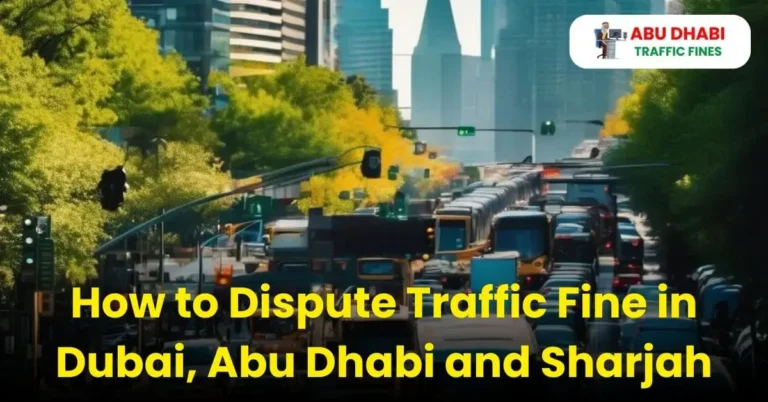Abu Dhabi Traffic Fines Check Online 2024: The UAE is strict on traffic as compared to all countries that implemented regulations about traffic violations. If you consider avoiding accidents by following the traffic rules then it is absolutely necessary to follow the prescribed rules. This article is made for just focusing on the Abu Dhabi Traffic Fine Check online.
This article provides a comprehensive step-by-step guide on how to Check and Pay Abu Dhabi Police Fines Online, enquiry, find discounts, make payments, etc. and also elaborates a list of Abu Dhabi traffic violations by sorting.
Abu Dhabi Traffic Fine Check Online
How to use this Tool
These steps are streamlined and straightforward. Please adhere to the following steps:
- Step 1: Enter your “Plate Number” or “Chassis Number“.
- Step 2: Click on the “Submit” button
- Step 3: After entering your detail, Then, dive into the official website
- Step 4: Once enter the credentials, Fill out the Captcha code and click on submit tab.
- Step 5: Now, this website will display the fines on your screen.
Disclaimer
This site is linked to the official website. So don’t worry, your information is safe and secure.
Abu Dhabi Traffic Fine Inquiry
All types of drivers who violate traffic rules are fined. Whether you leap a red light signal or drive your car beyond the speed limit, every infringing activity is punishable by traffic fines in Abu Dhabi, UAE.
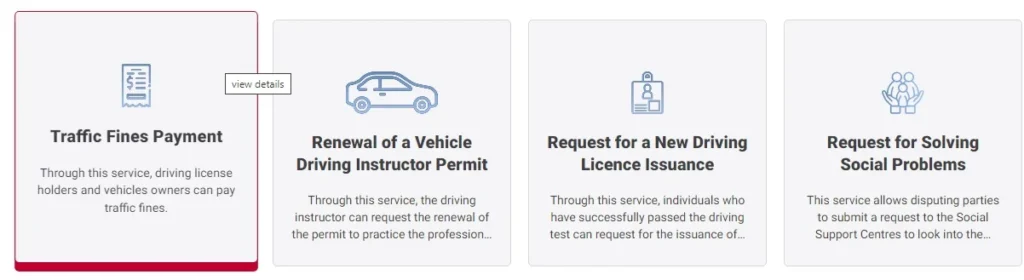
If it happens to you and need to pay the violation fines, you have several payment methods. This are the following list are convenient methods to check traffic fine online in Abu Dhabi:
- Abu Dhabi Police Website and Mobile App
- TAMM Website and Mobile App
- Emirates Vehicle Gate (EVG) Website
- Ministry of Interior (MOI) Website and Mobile App
- Sahl Kiosk Machine
Here we articulate how to check and pay the traffic with step-by-step points. So, without further ado, let’s come to the point.
Traffic Fine Check at Abu Dhabi Police Website
This is a convenient method to check the Online Inquiry through the Abu Dhabi Police website.
Step 1: Visit the Abu Dhabi Police official website www.adpolice.gov.ae.
Step 2: Click on “Fines Payment”.
After open the website you have to scroll down and click on the “Traffic Fines Payment” option.
Step 3: Now, read the important information
After scrolling you have to click on the “Start” button to sign in which is given below.
Step 4: Secure Sign-In
Click on the Sign-in with UAE PASS option, enter your “Emirates ID Number” and press the “log in” button.
Step 5: Allow access from the UAE PASS app on your mobile phone.
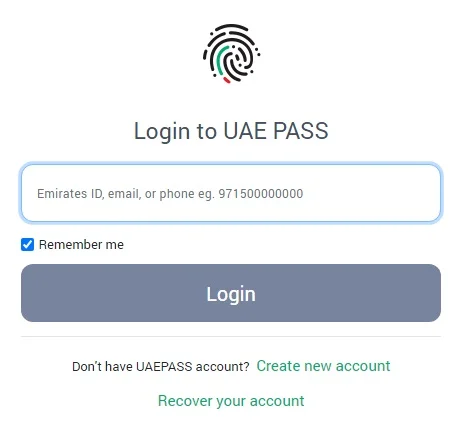
Step 6: Now, Check the traffic fines on your “Registered Vehicles” and “Driving License“.
Step 7: Make your Payment
Now you have to click on “Pay Now” option to pay your violated traffic fines conveniently.
I have made an article on How to Check Ajman Traffic Fines Online 2024: A Step-by-Step Guide
Abu Dhabi Police Mobile App:
The Abu Dhabi Police mobile app allows you the option to pay your traffic fines conveniently and securely. I will do my best to remind you to pay the traffic fine in three steps.

Foremost you should download the Abu Dhabi Police Mobile App on your mobile phone. The Mobile App is available both for the Android App Store and the Apple iOS App Store.
- Download from the App Store
- Download from Apple iOS App Store
Step 1: Log in to the Mobile App.
You should sign-in with UAE PASS or your Emirates ID and Mobile Number.
Step 2: Enter your “Driving License Number” and “Vehicle Plate Number“.
Step 3: Click on “Pay” option to pay your traffic fine online.
Abu Dhabi Traffic Fine Check at TAMM Website
The TAMM website provides a service to check traffic fines in Abu Dhabi. To check and pay the fines, you must adhere to the following steps:
Step 1: Visit TAMM official website tamm.abudhabi.
Step 2: Scroll down a bit and click on the “Drive and Transport” option.
Step 3: Scroll down and click on the “Traffic Fine Payment” located under Fines & Violations.
Step 4: Secure Sign-In
Click on the Sign-in with UAE PASS option, enter your “Emirates ID Number” and tap the “log in” button.
Step 5: Allow access from the “UAE PASS App” on your mobile phone.
Step 6: Now, Check the traffic fines on your “Vehicles” and “Driving License“.
Step 7: Make your Payment
Now the system is accessible to pay the fines online.
TAMM Abu Dhabi Mobile App:
Here are some steps to install the TAMM Abu Dhabi Mobile App on your mobile phones. The TAMM Abu Dhabi Mobile App is available both for the Android App Store and the Apple iOS App Store.
- Navigate the TAMM Abu Dhabi mobile app on your smartphone.
- Login with “UAE PASS“.
- Click on the “Traffic Fines Payment” option.
- Enter your “Vehicle Plate Number” and “Driving License Number“.
- Now, Make your Payment immediately.
Abu Dhabi Traffic Fine Check at EVG Website
The Emirates Vehicle Gate (EVG) website is very helpful for those who want to make their payment via number plate. The EVG is launched for all states across the UAE. It works fast-paced as long as you have accumulated the specified documents.
Step 1: Go to the Emirates Vehicle Gate (EVG) website www.evg.ae.
Step 2: Scroll down and click on the “Traffic Fine Payment” located under Fines & Violations.
Step 3: Pick “Traffic Code Number” or “Plate Number” or “License Number“.
Step 4: Input the required details exactly and click on “Search Button“.
Step 5: Your traffic fine amount will be displayed on the screen.
Abu Dhabi Traffic Fine Inquiry at MOI Website
Step 1: Go to MOI UAE’s official website www.moi.gov.ae.
Step 2: Click on “Payment of Traffic Fine” located under important services.
Step 3: Observe the service mandatory details and click on “Start Service“.
Step 4: Now you have to “Sign in” with “UAE PASS“.
Step 5: Enter your “Vehicle Plate Number” and “Driving License Number“.
Step 6: Now you are able to pay the traffic fine. (Fines can be paid by credit card)
MOI UAE Mobile App:
Here are some steps on how to install the MOI UAE Mobile App on your mobile phones. The MOI UAE Mobile App is available both for the Android App Store and the Apple iOS App Store.
- Open the “MOI UAE Mobile App” on your smartphone.
- Login with “UAE PASS“.
- Click on the “Traffic Fines Payment” option.
- Enter your “Vehicle Plate Number” and “Driving License Number“.
- Now, Make your Payment immediately.
Abu Dhabi Traffic Fine check through Sahl Kiosk Machine
Abu Dhabi Police has installed Sahl kiosk machines at all popular and congested locations. It is not complicated to find the Sahl Kiosk Location in Abu Dhabi nearby you.
Step 1: Go to your nearest Sahl Kiosk Machine.
Step 2: Enter your “Emirates ID Card” in the Sahl Kiosk.
Step 3: Select the “Traffic Fines” option.
Step 4: Assign your “vehicle registration number” or “plate number” or “driving license number” as asked.
Step 5: Check the traffic fine displayed on the Sahl Kiosk screen.
Abu Dhabi Police fine check by Emirates ID
It is also applied the same process to check the Abu Dhabi Police fine check by the Emirates ID. You should just follow the following steps:
Step 1: Visit the Abu Dhabi Police official website www.adpolice.gov.ae.
Step 2: Click on “Fines Payment“.
Step 3: Now, read the important information
Step 4: Secure Sign-In by entering your “Emirates ID Number“
Step 5: Allow access from the UAE PASS app on your mobile phone.
Step 6: Now, Check the traffic fines on your “Registered Vehicles” and “Driving License“.
Step 7: Make your Payment
Note that if you have to pay any fines, you can pay them using the same website.
How to contest traffic fines in Abu Dhabi?
If the Abu Dhabi Traffic Department has fined you, you can object on the Abu Dhabi Police website: https://cas.adpolice.gov.ae/.
- Choose the ‘Objection for Traffic Violation’ option.
- Fill out the form and give all the required details:
- Choose your preferred call-back time from Abu Dhabi Police.
- Fill the objection with why you are disputing the traffic fine by attaching the relevant image.
- After filling out the form click on “Submit“.
After completion, your objection will be checked by Abu Dhabi Police and if they find it wrong they will reverse the fine within 60 days.
How to Get Discount in Abu Dhabi Traffic Fines?
The discount scheme is determined in three scenarios including:
FAQs on How to Check and Pay Abu Dhabi Police Fines Online
Do I check my Abu Dhabi traffic fine using my mobile phone?
Yes, it is of course possible to check your Abu Dhabi traffic fine utilizing a mobile phone.
In how many days do I have to pay my Abu Dhabi traffic fine?
Abu Dhabi traffic fines are mandatory to pay your traffic fine within 60 days of the fine being issued. It is beneficial for you to pay the traffic fine as soon as possible from the date.
What is the fee for online payment of traffic fines?
There are no any charges to pay the traffic fines,It can be done for free and it will only cost you a fine.
Can I check traffic fine online without login?
It is possibile only on EVG website portal www.evg.ae. To inquire about traffic fine you need to specify your vehicle plate number or TC number or driving license number.
How can I check my Abu Dhabi fines?
To check for traffic fines in Abu Dhabi, visit the Abu Dhabi Police website and navigate to the “Traffic Fines Inquiry” section. Enter your Emirates ID or driving license number to view any fines.