
Check and Pay ILOE Insurance Fine: Defending financial security is especially significant during uncertain times in life. There is involuntary loss of employment (ILOE), or unemployment insurance, if you lose your job unexpectedly.
What Is ILOE Insurance?
The Involuntary Loss of Employment (ILOE) is a government-regulated safety, issued to provide protection for employees who lose their jobs for any reason, such as resignation or disciplinary action.
It is also known as the Unemployment Insurance Scheme, by the October 1 deadline, if you do not apply for ILOE or skip scheduled instalment payments, you may be fined D200 to D400.
More than 6.6 million workers in the UAE subscribe to unemployment insurance schemes.
Categories & Costs
- Category A (basic ≤ AED 16,000): AED 5 + VAT per month
- Category B (basic > AED 16,000): AED 10 + VAT per month
Latest Update
On Wednesday, November 15, the Ministry of Human Resources and Emiratization (MoHRE) issued a notice to remind employees to pay fines. If not paid, administrative action will be taken.
How to Check and Pay ILOE Insurance Fine
To check ILOE insurance fines, the Ministry of Human Resources and Emiratization (MOHRE) app has launched a special feature “ILOE Quick Pay” or also do so through the official website. Here are the steps to check the fines through ‘ILOE Quick Pay’.
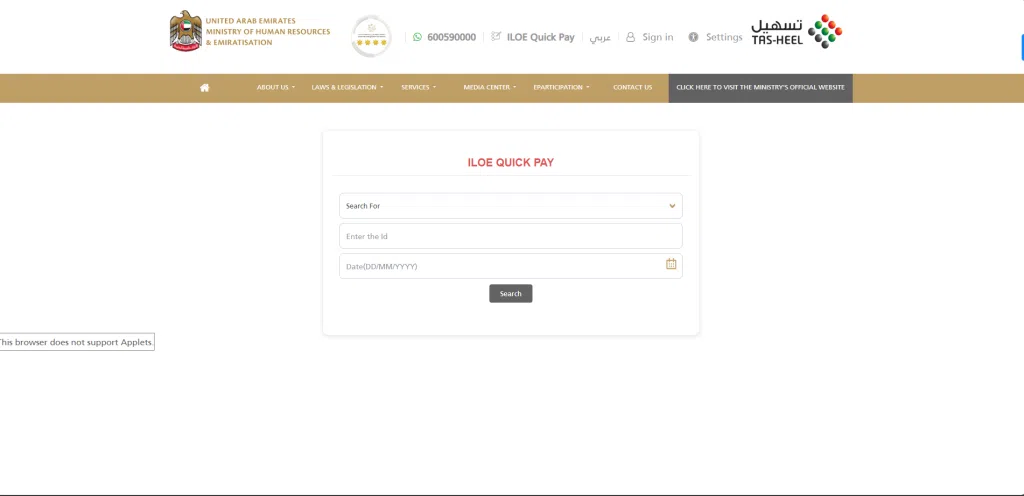
Step 1: Download the MOHRE App and Sign-in with UAE Pass
Foremost, download the MOHRE smart App available on both the Google Play Store and Apple App Store. Next, log in with your UAE Pass which is the national digital identity of UAE citizens, visitors, and residents.
After sign-in completion, you need to choose the “employee” option and input your labour card number. If you do not know your labour card number, can perceive it through the app itself to retrieve it straightforwardly.
Step 2: Access the ‘ILOE Quick Pay’ service
Here’s all about it articulate in depth on how to obtain the ‘ILOE Quick Pay’ Service.
Access the app’s homepage, and click on the “ILOE Quick Pay” service. Select one of the options that appear on the screen:
- Emirates ID number
- Unified Number (UID No.)
- Labor card number
- Personal code number (a 14-digit number can be found on your labor card)
- Enter the details that rely on your chosen option and click “Search“.
Step 3: Check and pay your ILOE Insurance Fine
If you are a punctual paying customer, you will get a clear pop-up notification – ‘No penalty against this person’. Or if you don’t, you can pay online utilizing your credit or debit card or pay in instalments.
After payment, it will take at least one working day to process as per MOHRE.

Check Your ILOE Fines On App
- Sign-in or Login with UAE Pass: Access the MOHRE UAE mobile app on your mobile. Sign in or log in utilizing your UAE Pass credentials.
- Navigate to ILOE Quick Pay: Open the app, find the ILOE Quick Pay option on the home screen and click on the option.
- Enter Card Number or Person Code: To ensure accurate retrieval of ILOE insurance information, enter your card number or case code in the field.
- Click Search and Check Fines: After all, click on the search button for the further process. Now you will see the fine associated with your ILOE status displayed on your screen.
What are the Alternative ways to pay ILOE Fines?
ILOE Insurance offers a variety of subscription methods to meet different preferences and access levels, in addition to traditional methods.
Etisalat Botim
Etisalat’s Botim service allows subscribing to ILOE insurance, making it more easier for their customers.
Dubai Islamic Bank and Mashreq Bank
Dubai Islamic Bank and Mashreq Bank support ILOE membership, supplementing their banking services with insurance provisions.
Al Ansari Exchange
Al Ansari Exchange acts as another channel for ILOE membership, providing a reliable option to people looking for insurance coverage.
MOHRE TASHEEL and TAWJEEH Centers
TASHEEL and TAWJEEH centers, managed by MOHRE, provide personal assistance for in-person registration of ILOE subscriptions to individuals.
Upay and MBME Pay Kiosk
Upay and MBME Pay Kiosk offer self-service kiosks for ILOE subscriptions, allowing individuals to conveniently subscribe to insurance coverage at their own convenience.
C3 Pay
C3 Pay is an electronic payment platform for ILOE insurance, adding to the extensive range of digital options available to users.
How to Renew ILOE Insurance
Every item has a specific period after which it expires, whether it is a regulation or a policy that has one or two periods. Likewise, it is mandatory to renew it two or three months before the expiry date.
Renewal Steps
- Step 1: Foremost, head over to the ILOE.ae and Log in and then click “Subscribe/Renew”.
- Step 2: Verify employment sector, Emirates ID and mobile OTP.
- Step 3: Select one-time two-year renewal (recommended).
- Step 4: Pay through card, Apple Pay or local bank transfer.
- Step 5: Download the new certificate; calendar the next due date.
Fines and Penalties
Penalties and fines for non-subscription or non-compliance with the ILOE policy are set forth in Articles 9 and 10 of the Unemployment Insurance Scheme of Ministerial Decision No. 604 of 2022:
1. Failure to subscribe to the scheme
If a person does not subscribe to the unemployment insurance scheme after the deadline, a fine of D400 will be payable.
2. Failure to pay insurance instalments on time
If you are a member of the scheme and have not paid the premium as per the selected payment frequency (monthly, quarterly, half-yearly or yearly) for a period of more than three months from the due date, the insurance certificate will lapse. and a fine of AED200 will be enforced.
Unpaid fines may get deducted from your salary
As per Clause 4 of Clause 9 of the proposal, the penalty amount will be deducted from their salary through Wage Protection System (WPS) service gratuity for the employees who do not pay the penalty for three months from the prescribed date. Also, the ministerial resolution also highlights the punishment for ignoring the fine imposed on you.
No new work permit
In case you don’t pay all your fines you may even be prohibited from getting a new work permit if you want to join a new job.
According to Clause 10 of the proposal, if a penalty is incurred for non-subscription or non-compliance with the ILOE scheme, the employee will not apply for a new work permit.
FAQs on How to Check Unemployment Insurance Fine
How does unemployment insurance UAE fine check online?
Here are the complete details on how to check fine in ILOE Insurance UAE. Abide in the following steps:
Foremost, download and access the Download MOHRE App and Sign-in with UAE Pass, now go to the “ILOE Quick Pay” service, you need to enter your Card Number or Person Code. Lastly, click Search and Check Fines.
Can I pay the fines in person?
You can visit the official business service centres to inquire about fines and resolve them. Here is the complete list of the approved MOHRE business service centers entire UAE. The link is www.mohre.gov.ae/en/services/approved-services-centers.aspx
Can I apply for an exemption from fines?
You can get a fine waiver by complying with the penalty waiver through “ILOE Quick Pay”. ILOE Quick Pay enables service for a fine waiver. You must provide the required documents for your request, MOHRE will notify you within 15 working days on the application or website or you can contact MOHRE’s call center at 600 590000.
Conclusion
The text highlights the importance of managing Involuntary Loss of Employment (ILOE) insurance fines online in the UAE, stressing timely payments to avoid delays in work permits and financial penalties.
It underscores the ILOE scheme’s role in ensuring workers’ financial stability and promotes the ‘ILOE Quick Pay’ service as a means to meet obligations and safeguard finances during uncertain periods.



